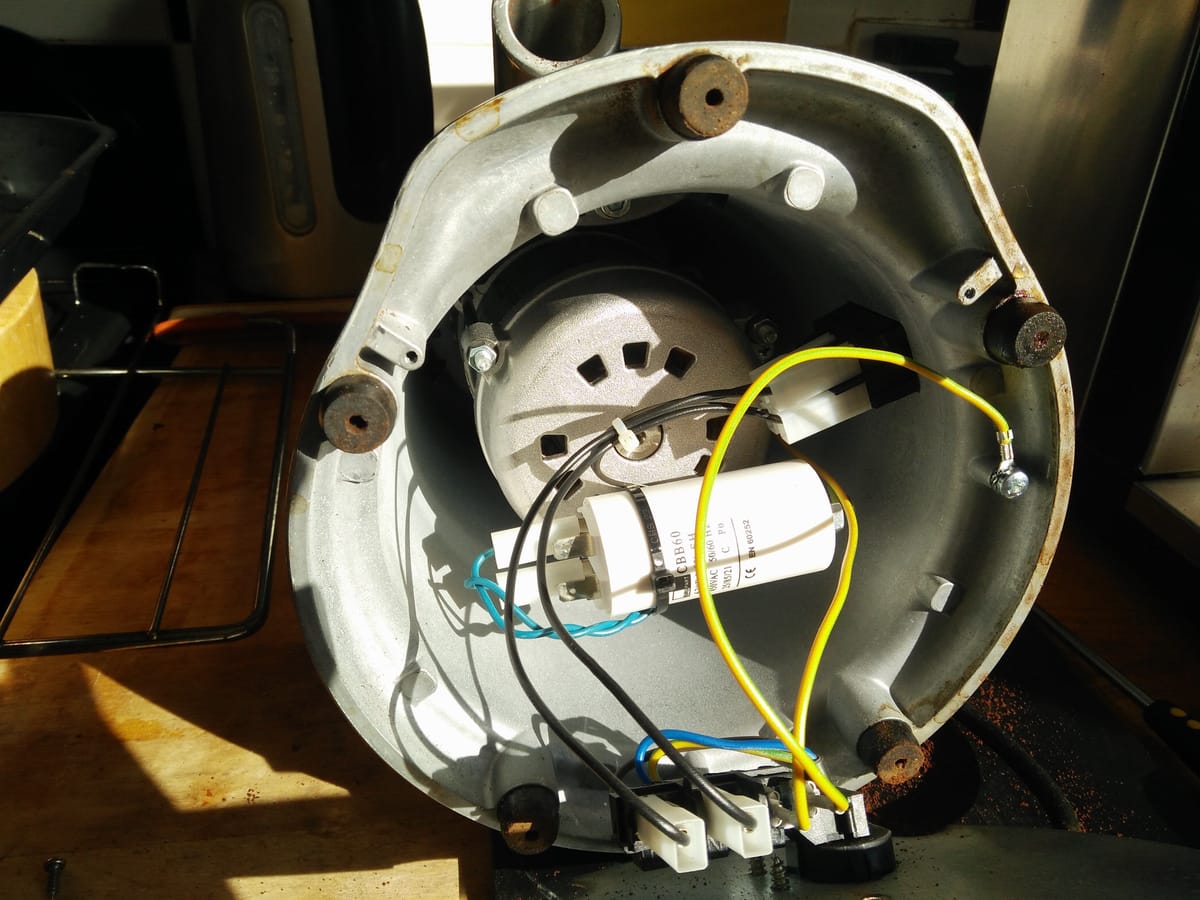I recently had some issues with my Macap M4 grinder. The symptoms were that every once in a while when powered up the grinder would jam. This was quite irregular but over time it got worse and worse.
After a while it got to the point when it jammed up more than worked.
I had already checked that this wasn't an issue with the grinder blades, and I'd not long ago cleaned the grinder so I knew it wasn't jamming due to clogging.
Turns out the fix was very simple. The M4 grinder has a starter capacitor which momentarily increases torque. Clearly if this part is faulty then the motor will not have enough torque to get going.
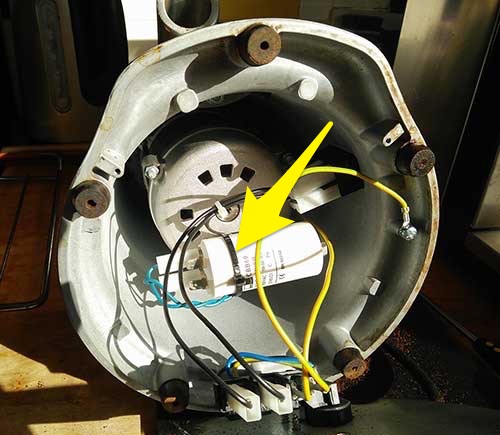
Warning
Be sure to unplug the grinder before doing anything with it.
Capacitors can hold a charge that is potentially lethal. Please take care and make sure test and/or discharge any capacitor before handling it otherwise you risk receiving a nasty electric shock. If you don't know how to do this you're best to leave the job to a trained professional.
You may follow these instructions at your own risk.
Replacement Instructions
Removing the capacitor is simple just take the old one out and replace it with another one the same value. Ensure it is discharged before handling it! (see warning above).
You should find that with a new capacitor in place the grinder now works flawlessly as before.